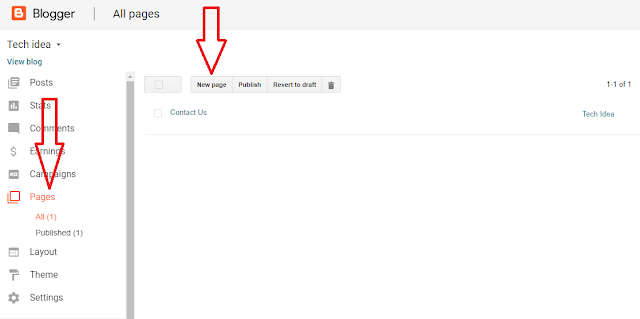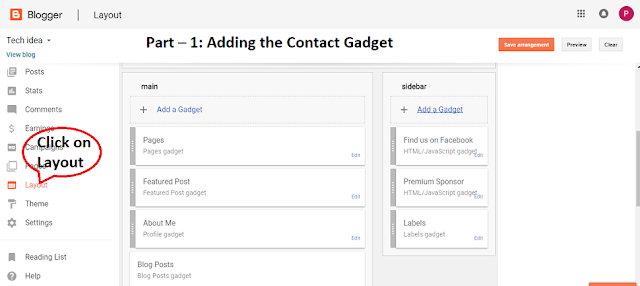What is the Difference between Intel Core i3,i5 or i7 Processor
Nowadays, all of us who are connected to the digital world, and we are the only ones I have connected through our device and every device is using some processor so that we can work with our machine at very speed. By which we make our work easily done by that device
If we talk about the era of today's world what is the most useful machine of the digital world then everyone will take the name of the Intel Processor
If we talk about the era of today's world what is the most useful machine of the digital world then everyone will take the name of the Intel Processor
And today we are talking about Intel processors. Today Intel is the processor cell that is the best processor so far, Core 3, Core 5, and Core 7 are most likely to have these processors
But most of us do not have much information about these processors, nor do I know the difference between them.
Today we talked about the difference between working with Intel Core i3, i5 or i7 processor and so that you can choose the right processor while taking a new laptop or computer
If you want a simple answer, what is the difference between these processors, then we are generally saying that the core i7 core is better than core i5s, which is better than core i3. No, Core i7 does not have seven cores, nor Core Core i3 has three cores. Numbers are only indicative of their relative processing powers
The processing is based on the relative level of power processor and the number of their core, clock speed (in GHz), the size of the cache, as well as the collection of criteria related to Intel technology such as Turbo Boost and Hyper-Threading. Which shows that this processor is Core i3 or i5 and i7
If we talk about the Corei3 processor, then it is the best-selling processor of today's era. Work (known as the thread) can be served at the same time. Core i3 CPU can be found in the number of lowest cores, which are only two cores. Currently, all core i3s are dual-core processors
| Model |
Core i3 |
Core i5 |
Core i7 |
| Number of cores |
2 |
4 |
4 |
| Hyper-threading |
Yes |
No |
Yes |
| Turbo boost |
No |
Yes |
Yes |
| K model |
No |
Yes |
Yes |
More cores are useful for multi-threaded applications, such as video editing. With these types of applications, they can use several cores to improve performance. Single-threaded apps can use only one core, which leaves anybody unnecessarily. Core i3 processor has two cores, Core i5 CPUs have four and Core i7 models also have four. There are six or eight cores in some Core i7 Extreme Processors, Generally speaking, we find that most applications cannot take full advantage of six or eight cores, so promoting performance from the additional core is not as good.
And in this way, we can say that core i7 processor is better than Core i5 and Core i5 better than core i3 processor
If you are thinking about taking a new laptop and you can not see which processor laptop is taken, then you can visit this link and use the website at ark.intel.com. Simply use the search box for a model number and you will find all the features of your processor.