This tutorial is about How to add Contact us page on our blog
Benefits of official Contact us page in the blog
- When you get a message on a contact, then you get it at the same time and you can reply to the message sent through the unpere blog.
- The second benefit is that this gives you 100% of the message you get by email to which you can give your blog readers the right answer to their blogs.
- A contact page is the easiest way for your incoming readers to contact you 100% reliable.
Lets us Start this tutorial
Click on More gadgets From the left Side and click on contact Form see in picture
Now hiding the contact Gadget
Click on Theme
Edit in HTML
Search for ]]></b:skin> see in picture
and place the flowwing code just before
}
div#ContactForm1 {
display: none !important;
}
display: none !important;
}


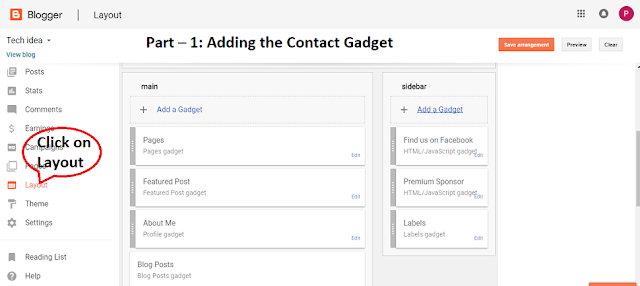






No comments:
Post a Comment